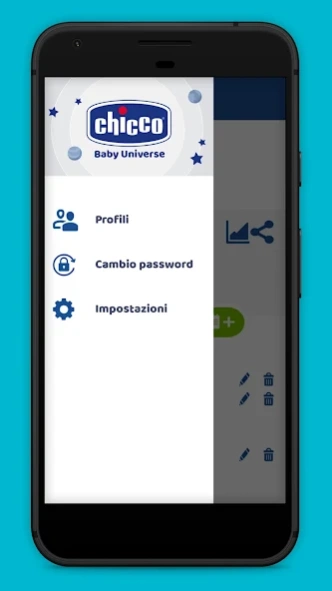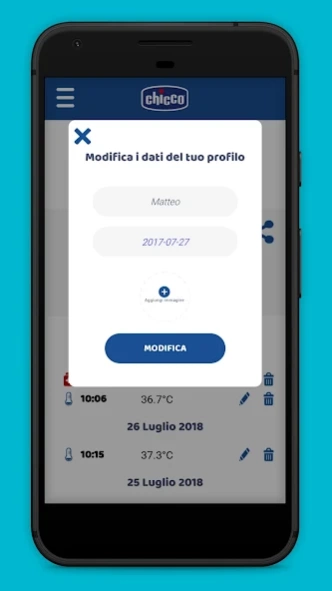Chicco Baby Universe 3.0.1
Free Version
Publisher Description
Chicco Baby Universe - To store, manage and share temperature, weight and height values.
Chicco Baby Universe is the App that automatically collects data sent via Bluetooth® technology from Chicco compatible devices. The App is a precious child's diary that allows you to:
- Store temperature, weight and height values automatically
- Monitor the progress and variation of all measurements taken
- Write down your symptoms and medications
- Organize data in graphs, facilitating their monitoring over time
- Share information with whoever you want
Thanks to the multi-profile function, each family member has his own dedicated profile that can be consulted at any time.
Chicco Baby Universe supports Chicco's connected devices:
- Thermo Family infrared thermometer
- Chicco Baby Grow scale
The APP is intended for family use, it is not a medical device
About Chicco Baby Universe
Chicco Baby Universe is a free app for Android published in the Health & Nutrition list of apps, part of Home & Hobby.
The company that develops Chicco Baby Universe is Artsana S.p.A.. The latest version released by its developer is 3.0.1.
To install Chicco Baby Universe on your Android device, just click the green Continue To App button above to start the installation process. The app is listed on our website since 2022-08-03 and was downloaded 3 times. We have already checked if the download link is safe, however for your own protection we recommend that you scan the downloaded app with your antivirus. Your antivirus may detect the Chicco Baby Universe as malware as malware if the download link to com.chiccobabyuniverse2.artsana is broken.
How to install Chicco Baby Universe on your Android device:
- Click on the Continue To App button on our website. This will redirect you to Google Play.
- Once the Chicco Baby Universe is shown in the Google Play listing of your Android device, you can start its download and installation. Tap on the Install button located below the search bar and to the right of the app icon.
- A pop-up window with the permissions required by Chicco Baby Universe will be shown. Click on Accept to continue the process.
- Chicco Baby Universe will be downloaded onto your device, displaying a progress. Once the download completes, the installation will start and you'll get a notification after the installation is finished.